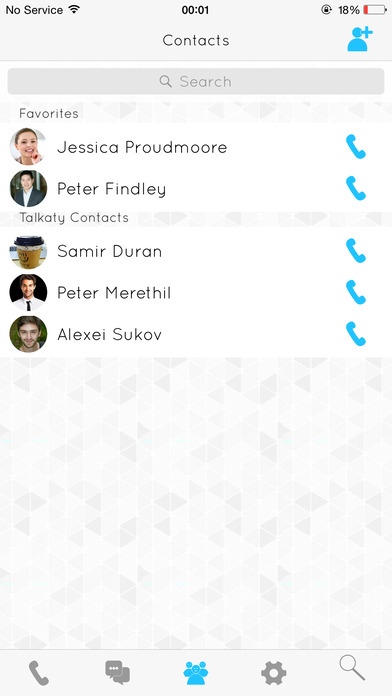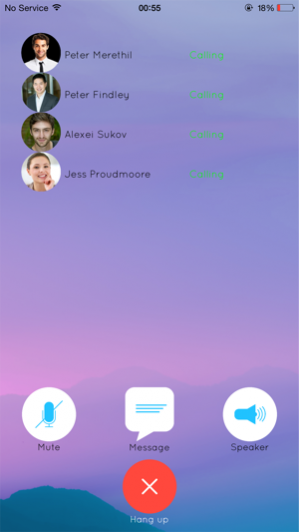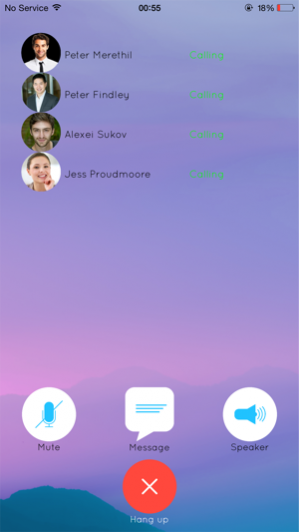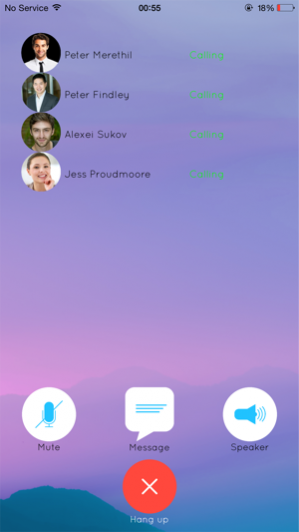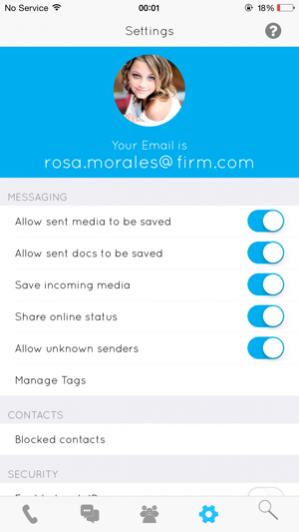Talkaty Enterprise Messenger 1.0
Free Version
Publisher Description
In a world in permanent need of time and safety, Talkaty is the perfect solution.
The goal of the app is to allow mobility and provide a fast and secure way to communicate and transfer documents.
Unlike most other messaging applications, where all the chat history is stored on an easily accessible server, Talkaty will handle all information privately. Everything one sends is device dependent, only available to the sender and the receiver, with nothing being saved in any other location.
• Cross-platform communication
• Single and group chat
• Single & conference voip call
• View call history
• Tag messages (normal, jira task etc)
• Integrated viewers: word, pdf, image, audio, video
• Carrier control panel
• Block / delete contacts
• Send and receive files (documents, images and videos)
• Timebomb
• Favorite contacts
• Search chats for keywords
• Automatic files organization
• International support
• Corporate control panel
Nov 21, 2016 Version 1.0
This app has been updated by Apple to display the Apple Watch app icon.
About Talkaty Enterprise Messenger
Talkaty Enterprise Messenger is a free app for iOS published in the Chat & Instant Messaging list of apps, part of Communications.
The company that develops Talkaty Enterprise Messenger is 648 Group. The latest version released by its developer is 1.0.
To install Talkaty Enterprise Messenger on your iOS device, just click the green Continue To App button above to start the installation process. The app is listed on our website since 2016-11-21 and was downloaded 9 times. We have already checked if the download link is safe, however for your own protection we recommend that you scan the downloaded app with your antivirus. Your antivirus may detect the Talkaty Enterprise Messenger as malware if the download link is broken.
How to install Talkaty Enterprise Messenger on your iOS device:
- Click on the Continue To App button on our website. This will redirect you to the App Store.
- Once the Talkaty Enterprise Messenger is shown in the iTunes listing of your iOS device, you can start its download and installation. Tap on the GET button to the right of the app to start downloading it.
- If you are not logged-in the iOS appstore app, you'll be prompted for your your Apple ID and/or password.
- After Talkaty Enterprise Messenger is downloaded, you'll see an INSTALL button to the right. Tap on it to start the actual installation of the iOS app.
- Once installation is finished you can tap on the OPEN button to start it. Its icon will also be added to your device home screen.